Welcome to YouVite, the ultimate invitation creator that turns every occasion into a seamlessly organized event! With YouVite, you'll enjoy the simplicity of invitation design and the essentials of event management – all in one simple app. Whether you're planning an intimate gathering or a grand celebration, our app is here to help.

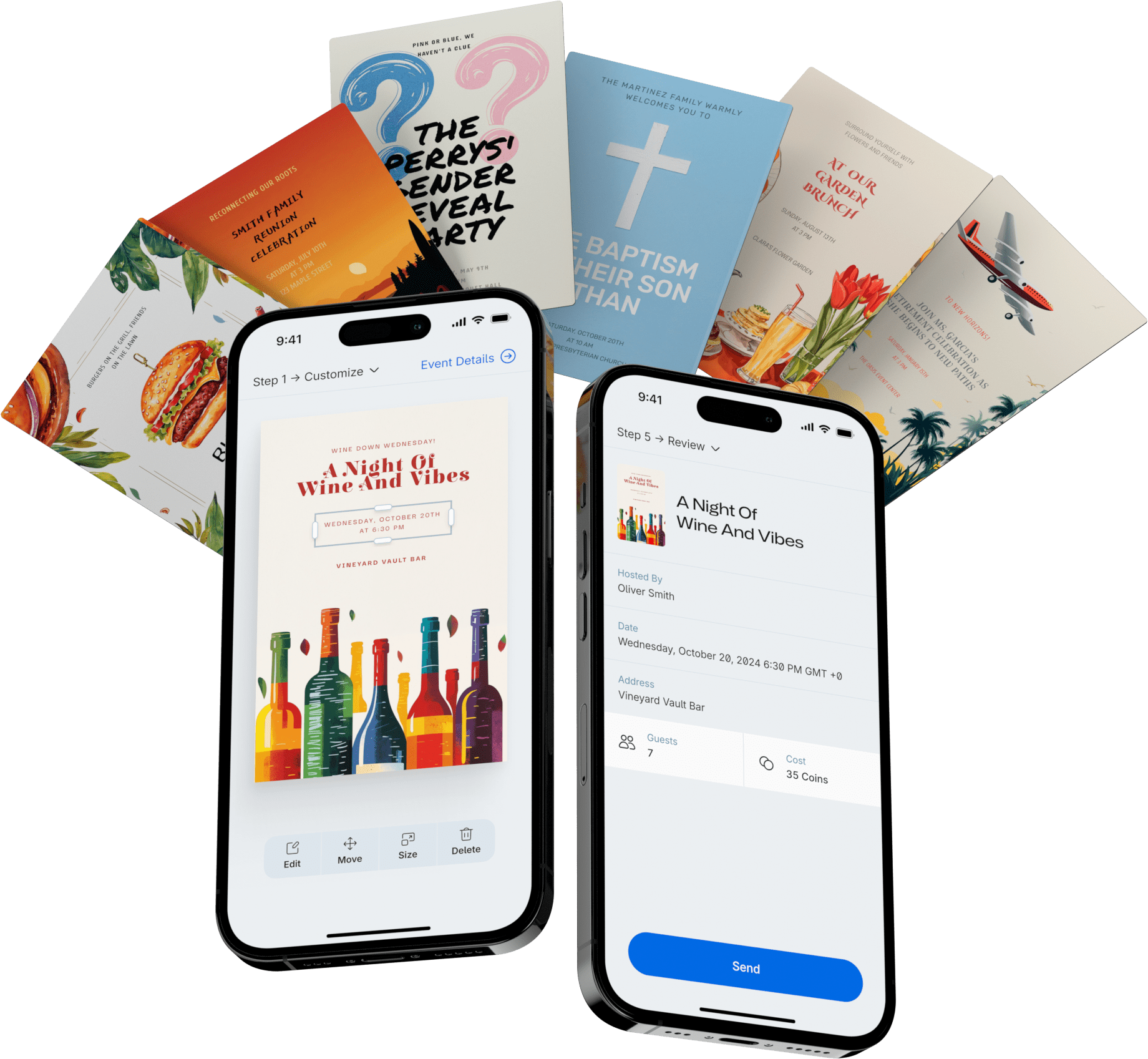
YouVite is an invitation creator designed to transform every occasion into a seamlessly organized event. It combines the simplicity of designing personalized invitations with the essentials of managing your event details all in one app. Whether planning a small gathering or a large celebration, you can customize invitations, share them via email, and track RSVPs effortlessly.
YouVite combines the simplicity of invitation design with essential event management features, all in a cost-effective, no-subscription model. We're dedicated to making event planning stress-free and joyful, with a focus on connection and celebration.
Creating an invitation is easy! Select a template from our crafted collection for every occasion and customize it with your text, font, and colours to suit your event's theme using our easy-to-use editing tools
YouVite offers invitation templates suitable for various events including birthdays, weddings, business conferences, and anniversaries. Whatever the occasion, YouVite has you covered.
After customizing your invitation with all the event details, select 'add guests' in the next step. Enter the email addresses of your guests and click 'Save' after adding each one. Once you've added everyone you wish to invite, you're ready to review and send your invitation.
Invitations can be shared through email directly from the app. Choose your design, customize to perfection, and dispatch with a single tap using your coins.
Yes, guests can receive and respond to your invitations via email without the need to download the app.
Forget about monthly subscriptions! With YouVite, you have the freedom to create and send invites when you need them. Use coins to pay for exactly what you use. Refill your coins as you go, and control your event planning budget with our transparent pricing.
Multiply the "Coins per recipient" for your chosen design by the total number of guests. For instance, if the design is 5 Coins per guest and you're inviting 50 people, you'll need 250 Coins in total. Consider our 400 Coin package, priced at $52.90. This way, you can easily cover your current event with 250 Coins and have 150 Coins saved up for future celebrations! It's that simple – buy once, enjoy the convenience for multiple events.
In YouVite, different coin packs are available to suit your event size.
25 Coin Pack: Ideal for small gatherings, allowing you to invite up to 5 people.
125 Coin Pack: Perfect for medium-sized events, with enough coins to invite up to 25 people.
200 Coin Pack: Designed for larger gatherings, allowing you to invite up to 40 people.
400 Coin Pack: Ideal for larger events, this allows you to invite up to 80 people.
1000 Coin Pack: Our largest pack, designed for grand events, offering enough coins to invite up to 200 people.
After logging into your YouVite account, navigate to 'Account' and select 'Buy Coins'. Choose the coin package you desire, and follow the steps to complete your purchase. Once done, you'll be ready to use these coins to dispatch your event invitations.
Yes, absolutely! Any coins remaining in your YouVite account can be used for sending invitations for your future events.
Yes! With YouVite, you can effortlessly track your event's RSVPs. YouVite allows you to see who has accepted, declined or not yet responded to your invitation in real-time and sends instant notifications as guests respond.
In YouVite, you have the option to allow your guests to bring additional people to your event. Simply activate the 'Allow guest to bring additional guests' toggle in your event settings, indicating that your event welcomes attendees to bring extra guests. When your guests RSVP, they'll have the opportunity to mention if they'll be bringing anyone along, ensuring you have an accurate headcount.
Yes, absolutely! In YouVite, you have the flexibility to update your guest list even after sending out invitations. If you need to add more guests, simply go to your event details and modify the guest list as needed
To cancel an invitation in YouVite, follow these steps:
Navigate to your event dashboard within the app.
Select the event you wish to cancel.
Look for the option to "Cancel Event" and confirm your choice.
Upon cancellation, the full amount of coins used to purchase to send the invitation will be credited back to your account.